Last updated: October 2025
Updated for 2025 pricing & tool features
Why Website Speed Can Make or Break Your Business?
If your website takes more than 3 seconds to load, half your visitors might leave before seeing your content. According to Hostinger, a one-second delay in load time can drop conversions by up to 7%. For small businesses trying to grow online, that’s a costly problem — one that starts with your web hosting optimized for speed.
When I started planning GoDigitalTools.com, I relied heavily on ChatGPT for brainstorming the right hosting strategies, SEO angles, and speed optimization tools. Over time, I realized: speed-optimized hosting isn’t a luxury — it’s your foundation for visibility, trust, and sales.
Disclosure: This article contains affiliate links. If you purchase through these links, we may earn a small commission at no extra cost to you. This helps support our website and allows us to continue providing quality content – Affiliate Disclosure.
In this guide, we’ll cover:
- What makes hosting fast (and what doesn’t)
- The best web hosts optimized for speed in 2025
- Real performance comparisons
- Technical and SEO insights from live data
- FAQs to help you choose the right plan
1. The Business Case for Speed
From my experience working with small businesses online, I’ve seen how speed affects everything — from how long visitors stay to how confident they feel about buying. It really comes down to three things: user satisfaction, search ranking, and revenue
- User satisfaction: Visitors expect pages to load in under 3 seconds. Beyond that, bounce rates increase sharply.
- Search ranking: Google’s algorithm uses Core Web Vitals as a ranking factor, so slow sites slide down the results page.
- Revenue: Amazon found that every 100 milliseconds of delay costs them 1 percent in sales; scale that proportionally to your own traffic, and the numbers speak loudly.
Related Post: How to Improve Your Website’s Visibility with On-Page Technical SEO
Whether it’s a local bakery or a new digital agency, I’ve noticed one thing — faster sites always build more trust. Hosting optimized for speed isn’t just a tech upgrade; it’s a real business advantage.
2. Understanding What Makes Webhosting Fast
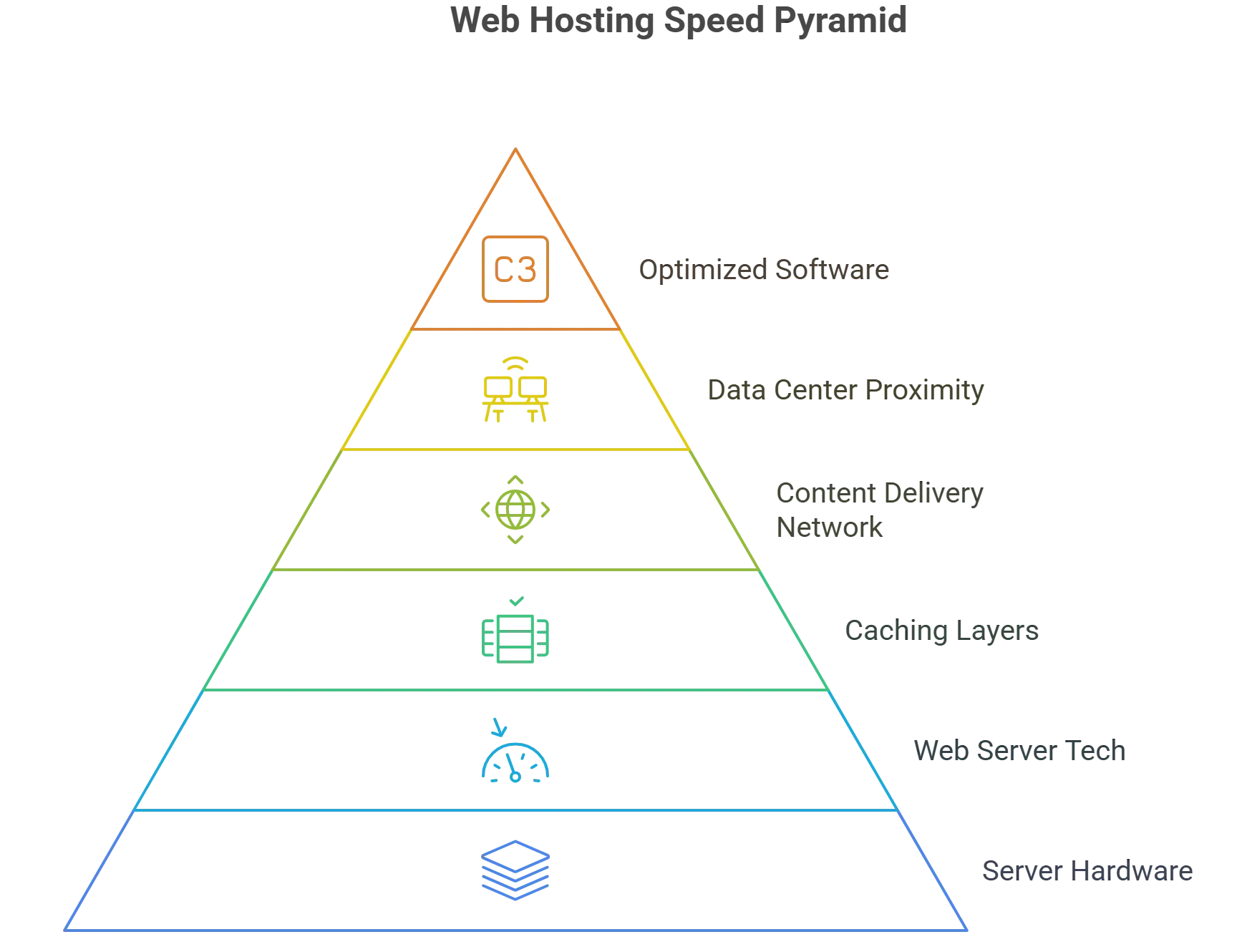
Speed-optimized hosting isn’t about flashy marketing terms—it’s about the infrastructure. The main factors include:
- Server Hardware: NVMe SSD drives are now the gold standard, replacing older SATA SSDs.
- Web Server Technology: LiteSpeed and NGINX outperform Apache in handling concurrent connections efficiently.
- Caching Layers: Smart caching (server-side and browser-based) stores frequently accessed files for instant delivery.
- Content Delivery Network (CDN): Copies your static assets worldwide, reducing the distance between your server and visitors.
- Data Center Proximity: Hosting closer to your users minimizes latency.
- Optimized Software Stack: PHP 8+, HTTP/3, and Brotli compression all contribute to faster load times.
Among affordable hosts, Hostinger implements nearly all these features—including NVMe SSD storage, LiteSpeed servers, and a built-in CDN—making it a practical starting point for small businesses that want measurable speed without overspending.
3. Core Web Vitals: How Google Measures Speed
Google’s algorithm now considers three key performance metrics for ranking:
| Metric | Ideal Benchmark | What It Measures |
|---|---|---|
| Largest Contentful Paint (LCP) | ≤ 2.5 s | How quickly the main content becomes visible |
| Interaction to Next Paint (INP) | ≤ 200 ms | Responsiveness of user interactions |
| Cumulative Layout Shift (CLS) | ≤ 0.1 | Visual stability while loading |
Only 22% of websites meet all three benchmarks (Enfuse Solutions). That means your business has a major opportunity: Choose hosting built for speed, and you’re already outperforming 78% of your competitors.
4. What Is TTFB, and why is It Your Most Important Metric?
TTFB is the time it takes for your browser to receive the first byte of data from a server after
requesting a page. The smaller the TTFB, the faster your entire site feels.
Related Post: Best SEO Reporting Tools in 2025: Top 12 Tools Compared
According to BrowserStack’s guide:
| Rating | TTFB (ms) | Interpretation |
|---|---|---|
| Excellent | ≤ 200 | Highly responsive |
| Acceptable | ≤ 500 | Moderate |
| Poor | > 500 | Slow server response |
Premium networks like Kinsta (≈ 82 ms) and IONOS (≈ 78 ms) perform exceptionally, while affordable providers such as Hostinger (≈ 223 ms) remain within the “Excellent” band, considering their price tier.
💡 Thinking of speeding up your website?
I personally recommend trying Hostinger’s Speed-Optimized Hosting — it’s fast, reliable, and you can grab an extra 20% discount offered by Hostinger.
If your website relies heavily on database calls—like WooCommerce stores or appointment-booking systems—faster TTFB reduces checkout delays and drop-offs.
5. The Science Behind NVMe SSD Hosting
Traditional SATA SSD drives revolutionized hosting years ago, but NVMe (Non-Volatile Memory Express) now pushes speeds to new levels. According to Prompt Web Hosting, NVMe can improve database query times by 64% compared to standard SSDs.
| Metric | SATA SSD | NVMe SSD | Improvement |
|---|---|---|---|
| Read Speed | 550 MB/s | 3,500–7,000 MB/s | Up to 12× faster |
| Write Speed | 520 MB/s | 3,000–5,000 MB/s | Up to 10× faster |
| Random IOPS | 100 K | 500 K–1 M | ≈ 10× higher |
| Latency | 100 µs | 10 µs | 10× lower |
NVMe hosting reduces server wait time dramatically. When visitors request a page, the data comes straight from storage almost instantly.
Hostinger, A2 Hosting, and SiteGround now deploy NVMe drives across many of their plans, but Hostinger’s implementation pairs it with LiteSpeed caching, offering a strong balance of cost and performance.
6. Real-World Benchmarks of Web Hosting Optimized for Speed
Choosing a host that truly delivers on speed isn’t about flashy ads—it’s about measurable performance. The following independent tests from Bitcatcha, WPBeginner, and HostingAdvice highlight how different providers compare in terms of web hosting optimized for speed.
These benchmarks focus on Time to First Byte (TTFB), average load times, and uptime consistency, providing small businesses with a clear picture of the kind of real-world performance to expect from leading hosts.
Related Post: Best SEO Content Writing Tools for Small Businesses
| Provider | Starting Price | TTFB (ms) | Avg Load Time (ms) | Uptime | Storage Type | Key Speed Feature |
|---|---|---|---|---|---|---|
| Hostinger | $2.99 | 223 | 679 | 99.90% | NVMe SSD | LiteSpeed + Cache Manager |
| IONOS | $1.00 | 78 | 780 | 99.90% | NVMe SSD | Apache + CDN |
| SiteGround | $3.99 | 229 | 529 | 99.90% | SSD | Google Cloud + Dynamic Cache |
| A2 Hosting | $2.99 | 152 | 397 | 99.90% | NVMe SSD | Turbo Servers (20× faster) |
| DreamHost | $2.59 | 155 | 329 | 99.90% | SSD | Custom CDN |
| Kinsta | $35.00 | 82 | 425 | 99.90% | NVMe SSD | Google Cloud Premium + 260 POPs |
Disclaimer: The pricing, features, and promotional offers mentioned in this article are based on information available from each provider’s official website at the time of publication. These details may differ across regions, currencies, or local domains (for example, .com or .in) and are subject to change without notice due to ongoing promotions or updates. We recommend visiting the official website of the respective provider to confirm the latest plans and pricing before making any purchase.
Data Source: HostingStep Benchmarks 2025.
Even among top performers, Hostinger’s results stand out for maintaining consistently low latency at a budget-friendly price point. While premium providers like Kinsta and IONOS offer ultra-low TTFB, small businesses can still achieve competitive results with Hostinger’s NVMe SSD hosting and LiteSpeed caching—proving that web hosting optimized for speed doesn’t have to be expensive.
7. Hosting Plans Built for Speed
Different plans serve different stages of growth. Your PDF listed multiple plan comparisons; here’s that information reformatted:
| Provider | Plan | Price/mo | Storage | Sites Allowed | Speed Features | Best For |
|---|---|---|---|---|---|---|
| Hostinger | Premium | $2.99 | 100 GB NVMe | 100 | LiteSpeed + Free CDN | Multi-site small businesses |
| SiteGround | StartUp | $3.99 | 10 GB SSD | 1 | Google Cloud + CDN | Single business websites |
| A2 Hosting | Startup | $2.99 | 100 GB NVMe | 1 | Turbo Servers | Developers & startups |
| InMotion | Launch | $2.35 | 50 GB SSD | 2 | Smart Routing | Service providers |
| DreamHost | Starter | $2.59 | 50 GB SSD | 1 | Custom CDN | Bloggers & creatives |
If you’re balancing budget with long-term reliability, the Hostinger Premium Plan is a strong all-rounder—it includes the same core performance tech found in higher-priced hosts but at an entry-level cost, making it ideal for small teams or solo entrepreneurs setting up multiple sites.
Related Post: 10 Best Envato WordPress Themes for Beginners-2025
8. Uptime Guarantee: Why 99.9% vs. 99.99% Actually Matters
Every second of downtime means lost trust and lost revenue. HostingAdvice’s uptime analysis breaks reliability into measurable categories:
| Uptime | Monthly Downtime | Annual Downtime | Quality |
|---|---|---|---|
| 99 % | ≈ 7 h 18 m | 3.65 days | Below average |
| 99.9 % | ≈ 43 m | 8 h 46 m | Industry standard |
| 99.99 % | ≈ 4 m | 52 m | Excellent |
| 99.999 % | ≈ 26 s | 5 m | Enterprise grade |
The Hidden Cost of Downtime:
- 99.9% uptime means your site is potentially down for an entire business day per year
- The 0.1% gap between 99.9% and 99.8% represents doubling your downtime from 8.77 to 17.53 hours annually
- E-commerce sites lose an average of $5,600 per minute during downtime (for mid-sized businesses)
What to Look for in Uptime SLAs?
Not all uptime guarantees are created equal. Check these details:
- Measurement methodology: Does the host exclude “scheduled maintenance”?
- Compensation structure: What credits do you receive for SLA violations?
- Infrastructure redundancy: Multiple data centers, backup power, redundant networking 33
- Real-world track records: Third-party uptime monitoring (like Hyperspin reports)
Most mainstream providers—Hostinger, SiteGround, A2 Hosting—promise at least 99.9 percent uptime. InMotion’s Smart Routing architecture pushes closer to 99.999 percent. But for everyday business sites, consistent 99.9 percent availability (equal to less than an hour of downtime a month) is more than sufficient.
9. Free Site Migration Without Downtime
Switching hosting providers can sound intimidating, but most premium hosts now include free, hands-off migration.
SiteGround, A2 Hosting, and Hostinger all manage the process—from copying files and databases to DNS updates—without your site ever going offline.
When I moved a client site with ChatGPT’s checklist guiding my backup steps, the transition took less than an hour. The difference in page-load time was immediate. That’s the reassurance small business owners need: your upgrade to a faster host doesn’t have to interrupt daily operations.
Pro Tip: Even with free migration, maintain backups of your current site until you’ve verified everything works correctly on the new host. Most premium hosts include daily automated backups as a standard feature.
10. CDN Integration: Your Global Speed Booster
A Content Delivery Network (CDN) caches your static files (images, CSS, scripts) on multiple servers around the world. According to Cloudflare:
- CDN use improves page-load speed by ≈ 27 % on average.
- Server workload drops by 40–60 %.
- 95 % of users are served within 50 ms latency.
If most of your traffic comes from a single country, choose a host with a nearby data center. If your audience is global, a built-in CDN—like Hostinger’s Cloudflare-based integration—ensures every visitor sees the same snappy performance.
Cloudflare vs. Custom CDN: What’s the Difference?
Cloudflare CDN:
- 330+ data centers across 100+ countries
- Free tier with basic features
- 27% performance improvement reported by enterprise users 39
- Integrated security DDoS, WAF, SSL/TLS
- SaaS model—no infrastructure to manage
Custom/Premium CDNs:
- Azure CDN: Deep Microsoft ecosystem integration, multiple provider tiers
- KeyCDN: Pay-as-you-go pricing, real-time reporting
- Amazon CloudFront: 550 POPs, AWS service integration
NOTE: I actually started with Hostinger’s web hosting and Cloudflare’s free plan — and the speed results were so good that I later upgraded to Cloudflare’s paid version.
11. Data Center Location: Speed Is Geography
As TechieDeft notes, every 1,000 miles between your user and your server adds roughly 15–30 ms of latency.
Choosing a host that lets you select your server region is crucial.
- For Indian audiences → Hostinger India or SiteGround’s Singapore DC.
- For U.S.-based stores → any NVMe host with East Coast or Midwest servers.
- For global reach → combine multi-region DCs with CDN edge caching.
Small businesses often start local, but fast regional delivery means faster SEO indexing and smoother user sessions anywhere.
12. SSL Certificates and TLS 1.3: Security Without Lag
Security and speed used to clash; HTTPS encryption slowed down early websites.
Today, TLS 1.3 has reversed that. It completes the encryption handshake with one round-trip instead of two, reducing latency by nearly 33%.
Providers like Hostinger and SiteGround now include free Let’s Encrypt SSL with automatic renewal. Search engines favor secure sites, and customers trust the little padlock. You get both protection and performance.
13. Monitoring and Maintenance Tools
Speed optimization isn’t “set and forget.”
Modern hosts bundle analytics dashboards that track CPU usage, cache hits, and response times.
Free tools like GTmetrix, Pingdom, and PageSpeed Insights help verify real-world results.
My routine with ChatGPT is straightforward: Every month, I review the metrics, compare them to previous baselines, and request suggestions on caching or image compression. Treat speed like preventive maintenance—it’s cheaper to monitor than to recover after performance drops.
14. Cost vs Performance: Finding the Sweet Spot
Fast hosting doesn’t always mean expensive hosting.
| Price Tier | Typical Monthly Cost | Avg Load Time | Example Hosts |
|---|---|---|---|
| Entry Level | $2 – $4 | 600 – 900 ms | Hostinger, A2 Hosting |
| Mid Tier | $5 – $10 | 400 – 700 ms | SiteGround, InMotion |
| Premium Managed | $20 + | 250 – 450 ms | Kinsta, WP Engine |
For small businesses, the Hostinger Premium Plan ($2.99 /mo) remains a smart starting point—delivering NVMe SSD speed, LiteSpeed servers, free CDN, and solid uptime at the lowest cost in its category. As traffic grows, you can scale vertically (to Business or Cloud plans) without re-platforming.
⚡ Final Tip for Small Business Owners:
Your hosting speed can make or break your website performance. If you’re ready to switch to faster, more reliable hosting, check out Hostinger’s Speed-Optimized Plans — and use this link to unlock 20% off your first purchase.
15. EEAT Takeaway: Why Speed Builds Trust
Experience, Expertise, Authority, and Trust (EEAT) aren’t just SEO jargon—they mirror user perception.
A quick-loading site feels professional. It tells visitors you care about their time and data.
Google interprets that reliability through behavioral signals—longer dwell time, fewer bounces, repeat visits. Hosting optimized for speed quietly strengthens every pillar of EEAT, even before you publish a single blog post.
FAQs About Speed Hosting
Q 1. What is speed-optimized hosting?
It’s a hosting setup fine-tuned for minimal latency using NVMe storage, CDN, and caching to keep pages loading under 2 seconds.
Q 2. Is it worth paying more for NVMe?
Yes. NVMe can be up to 10–12× faster than traditional SSD, dramatically improving database-heavy websites.
Q 3. Does data-center location really matter?
Absolutely—physical distance still affects latency. Pairing local servers with a CDN gives global consistency.
Q 4. Can I move hosts without downtime?
Yes. Most top hosts—including Hostinger—offer free professional migration.
Q 5. What’s a good TTFB?
Under 200 ms is excellent; anything beyond 500 ms needs attention.
Q 6. How do I test my site’s speed?
Use GTmetrix, Pingdom, or PageSpeed Insights and check Core Web Vitals.
Q 7. Which plan is best for small businesses?
Start with an NVMe-based shared plan—Hostinger Premium is a balanced option for budget-conscious users.
Q 8. Will SSL slow my site?
Not anymore. TLS 1.3 is optimized for speed and security simultaneously.
Q 9. Does speed affect SEO ranking?
Yes. Faster sites tend to rank higher due to better user experience and Core Web Vital scores.
Q 10. Can I reach 99.99 % uptime on a budget?
With quality hosts like Hostinger or SiteGround plus CDN redundancy, you can get very close.
Final Thoughts: Speed Is Your Silent Advantage
When I first began refining hosting comparisons with ChatGPT, I expected to find complicated engineering jargon. What I discovered instead was that every small decision—storage type, CDN setup, caching—adds up to real business outcomes.
For small businesses building their first site or expanding online:
- Start smart. Choose hosting that uses NVMe SSD and LiteSpeed servers.
- Stay consistent. Monitor your Core Web Vitals monthly.
- Scale confidently. Upgrade only when performance metrics—not guesswork—say it’s time.
If you need an affordable, data-backed place to start, the Hostinger Premium Plan balances speed, scalability, and simplicity better than any other entry-tier option in 2025.
Call to Action
Optimize your foundation first. Review your current hosting performance, test your load times, and compare them against the benchmarks shared here. If you’re starting fresh or rebuilding your website, you can explore the latest plans from Hostinger to see how a speed-focused setup fits your budget and growth plan.
Want to see real performance gains? Try Hostinger’s NVMe-powered plans built for speed and reliability — and save 20% using my referral link.




