ActiveCampaign, ConvertKit, MailChimp, Drip, GetResponse, HubSpot, Moosend, Brevo, Aweber are best alternatives to Mailerlite for businesses needing more sophisticated tools. MailerLite, while affordable and user-friendly, lacks advanced features like robust automation, deep e-commerce integrations, multichannel marketing, and more.
Affiliate Disclosure: GoDigital Tools is mainly supported by avid readers like yourself. There are some affiliate links in the article below. We may earn a commission when you purchase through our links without any extra cost to you. Please read our Affiliate Disclosure for details.
Before delving into our list of top-rated MailerLite Alternatives, let’s get to know, in brief, about MailerLite itself. To begin with, “MailerLite” is an email marketing platform known for its ease of use and robust features. Suitable for businesses of all sizes, this tool helps create email campaigns, landing pages, and automation with its intuitive user interface and pre-loaded templates allowing users to design professional-looking emails quickly without needing extensive technical skills.
Conspicuous Advantages of MailerLite
MailerLite has a user-friendly interface designed with users in mind, offering an accessible experience even to novices. In addition, their generous Free Plan includes essential features like email automation, landing pages, and pop-ups – ideal for small businesses and startups who can’t afford high-priced counterparts in the market.
MailerLite provides users with a user-friendly drag-and-drop editor, making email creation an effortless experience. Furthermore, MailerLite’s excellent customer support features live chat support as well as email assistance so users can receive help when needed.
When selecting between email campaign management tools, having a clear comparison table between top alternatives can make the selection process simpler. Below is a quick comparison table summarizing key features, ideal users, and starting prices of each of the nine best MailerLite alternatives – providing a snapshot of what each platform provides and making it easier to decide which might best meet your needs.
Quick Comparison Table - MailerLite Alternatives
| Platform | Key Features | Best For | Starting Price | Plan Name | Automation | Multichannel Marketing | CRM Integration | Support | Free Trial/Plan |
|---|---|---|---|---|---|---|---|---|---|
| MailerLite | Basic email marketing, landing pages, forms, pop-ups | Small businesses, startups | $9/month | Growing Business | Basic drip campaigns, time-based triggers | Primarily email | No | Email, chat support during business hours | Free plan up to 1,000 subscribers |
| ActiveCampaign | Advanced automation, CRM, segmentation, detailed analytics | Medium to large businesses, sales teams | $39/month | Lite | Advanced multi-step workflows, CRM automation | Email, SMS, social media | Integrated CRM | 24/7 support, migration assistance | 14-day free trial |
| ConvertKit | Subscriber-centric design, automation, tagging, and segmentation | Content creators, bloggers, online educators | $15/month | Creator | Visual automation, easy tagging | Primarily email | No | Email, chat support during business hours | Free plan up to 300 subscribers |
| Drip | E-commerce-focused automation, advanced segmentation, multichannel tools | E-commerce businesses, data-driven marketers | $39/month | Basic | Complex workflows, eCommerce automation | Email, SMS, social media | No | Email support, dedicated account managers | 14-day free trial |
| Sendinblue | Multi-channel marketing, email, SMS, chat, CRM, advanced automation | Small to medium-sized businesses, budget-conscious users | $25/month | Starter | Advanced workflows with multi-channel capabilities | Email, SMS, Facebook ads | Integrated CRM | 24/7 support, extensive knowledge base | Free plan with unlimited contacts |
| Moosend | User-friendly design, advanced automation, detailed analytics | Small to medium-sized businesses, marketers | $9/month | Pro | Advanced workflow automation | Primarily email | No | Email, chat support during business hours | Free plan up to 1,000 subscribers |
| HubSpot | Comprehensive marketing suite, CRM, advanced analytics, automation | Medium to large businesses, enterprises | $50/month | Starter | Multi-channel workflows, CRM automation | Email, SMS, social media, content management | Integrated CRM | 24/7 support, dedicated account managers | Free CRM, 14-day free trial on paid plans |
| AWeber | Simple automation, detailed reporting, strong customer support | Small businesses, beginners | $19.99/month | Pro | Basic automation with autoresponders | Primarily email | No | 24/7 support via phone, email, and chat | Free plan up to 500 subscribers |
| GetResponse | All-in-one marketing suite, automation, webinars, landing pages | Medium to large businesses, online marketers | $19/month | Email Marketing | Advanced automation, CRM, webinars | Email, SMS, webinars | Integrated CRM | 24/7 support, extensive knowledge base | 30-day free trial |
| Mailchimp | Advanced email marketing, CRM, multi-channel marketing, AI-powered tools | Small to medium-sized businesses, marketers | $13/month | Essentials | Multi-step workflows, predictive analytics | Email, social media, landing pages | Integrated CRM | 24/7 email & chat support (higher tiers) | Free plan up to 500 contacts |
Disclaimer: Pricing and plan details mentioned in this comparison are accurate as of the time of writing. However, email marketing platforms frequently update their pricing and features. We recommend that you visit the official websites of each platform to confirm the most current information before making any purchasing decisions.
What is Email Marketing?
In brief, Email marketing is a form of digital advertising in which promotional messages or newsletters are sent via email to subscribers in order to build customer relationships, promote products or services, build brand recognition, and ultimately drive sales. Email marketing has proven its efficacy due to its cost efficiency, targeted reach, and quantifiable results.
Simple Tool for Newsletters, SMS and Marketing Automation
KlickTipp test
“Create and send professional newsletters and highly profitable automated marketing campaigns. KlickTipp gains new recipients for you 24/7 and turns them into enthusiastic, paying customers.”
Subscribe Now!Why Consider MailerLite Alternatives?
MailerLite, with its $9/month for 500 subscribers – Growing Business Plan, may be an attractive choice for many businesses due to its ease and cost-effectiveness, yet only some users will find MailerLite meets all their email marketing needs.
1. Major drawbacks of MailerLite
There are certain limitations that cause users to look for other alternatives; understanding these restrictions can help you decide whether a different platform would better meet them.
Missing some Advanced Features
While MailerLite’s drag-and-drop editor is straightforward, its limited design flexibility may limit your creativity when crafting email templates and advanced design features for your brand. Platforms such as Mailchimp and GetResponse offer more advanced design tools with greater templates to promote greater creativity and brand alignment.
MailerLite provides basic email marketing features ideal for small businesses and beginners; however, as your marketing strategy becomes more sophisticated, you might find that MailerLite becomes too basic. While it does provide automation functionality similar to what can be found in platforms like ActiveCampaign and HubSpot, multi-step automation workflows, advanced segmentation, or in-depth reporting might feel limited by MailerLite’s capabilities.
Scalability Issues
For small businesses and startups, MailerLite is an ideal tool, but you’d like to consider another option after your business starts to grow. As your email list expands and your campaigns become more sophisticated, more advanced tools may become necessary that MailerLite does not provide. HubSpot and Drip may offer better solutions as platforms that support fast growth are ideally suited.
Design Constraints
While MailerLite’s drag-and-drop editor is straightforward, its limited design flexibility may limit your creativity when crafting email templates and advanced design features for your brand. Platforms such as Mailchimp and GetResponse offer more advanced design tools with greater templates to promote greater creativity and brand alignment.
Limited Integration Options
MailerLite integrates with several third-party tools, but its range could be narrower as compared to competing solutions. If your business utilizes multiple CRM systems, eCommerce platforms, or advanced analytics tools, you will experience MailerLite’s integration feature not being effective. Email marketing Alternatives, namely ActiveCampaign or Sendinblue, provide better integration and create a seamless workflow between platforms
2. User Scenarios
I have created the “User’s Scenario” section to assist readers in selecting an email marketing platform that meets their individual goals, challenges, and requirements. Each user may have distinct goals, challenges, and requirements that require tailored recommendations tailored specifically for them based on real-world situations. Let’s try to explore further and search for the answer to “Which email marketing tool is better than MailerLite?” with some real-time scenarios.
Small Businesses Needing Advanced Features
Imagine yourself as a small business owner using MailerLite. As your company expands, you feel the need for more complex marketing strategies – like segmentation that is based on users’ behavior or automating workflows that guide customers through an elaborate sales funnel. At this point, MailerLite’s basic automation won’t cut it – an alternative like ActiveCampaign with its robust automation features and CRM integration would likely provide greater support.
Growing Enterprises Looking for Scalability
Imagine that your business has propelled substantially with an email list expanding rapidly from a few hundred subscribers to tens of thousands. At this point, you notice that MailerLite is no longer keeping pace and its minimally advanced features are holding back your marketing initiatives. In such cases, platforms such as HubSpot or Drip, designed specifically for scaling businesses, could offer tools that would enable effective management and tracking of large campaigns as well as performance analysis.
👉 “Before diving into email tools, make sure your website looks trustworthy. Here are the best beginner-friendly Envato WordPress themes I recommend for creating professional-looking websites: See the full list here.”
Brands Requiring High-Design Flexibility
Imagine having an email campaign reflecting the vibrant aesthetic of your brand identity, but MailerLite lacks enough advanced design options and templates for creating stunning campaigns that truly represent it. By switching over to Mailchimp – offering more advanced design tools as well as templates – you could produce emails that truly represent it and bring your vision of visually striking campaigns into reality.
Tech-Savvy Businesses Needing Extensive Integrations
If your business relies heavily on various software tools for customer data management, sales transactions, and analytics tracking purposes – like CRMs for managing customers, e-commerce platforms for sales transactions, and analytics tracking tools – MailerLite may not offer sufficient integration options to accommodate. In such a scenario, an option like ActiveCampaign with its extensive integration features could provide the optimal solution.
9 Best MailerLite Alternatives
| 1. ActiveCampaign | 6. AWeber |
| 2. Mailchimp | 7. HubSpot |
| 3. GetResponse | 8. Moosend |
| 4. ConvertKit | 9. Drip |
| 5. Brevo (Formerly Sendinblue) |
Active Campaign
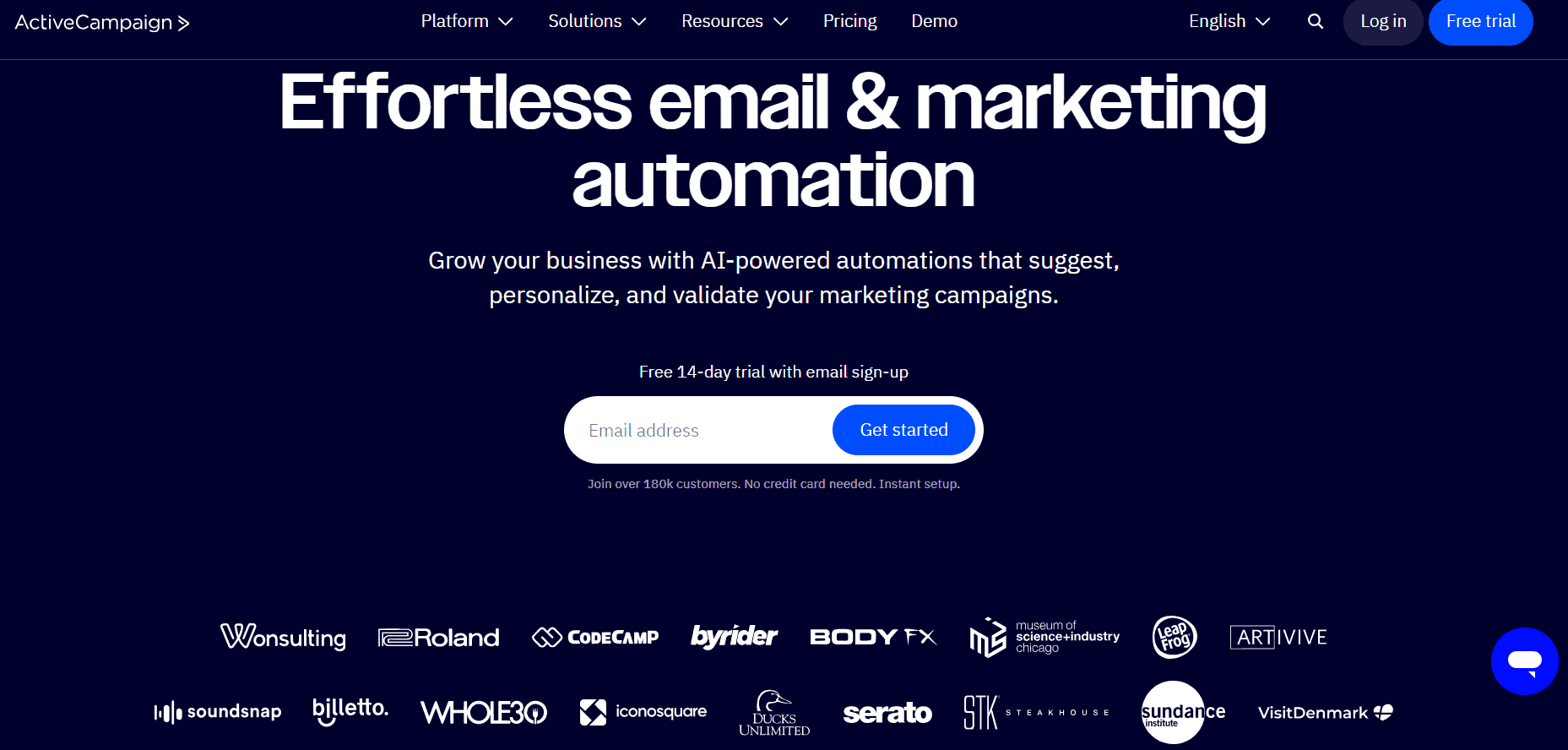
ActiveCampaign stands out as an impressive email marketing solution, going far beyond basic emailing with advanced automation, CRM integration, and detailed analytics capabilities. While MailerLite may provide simplicity and affordability, ActiveCampaign provides sophisticated features to manage both customer relations and marketing more effectively.
Key Features of Active Campaign
Advanced Automation
ActiveCampaign stands out among competitors as an innovative automation platform, with multi-step sequences, conditional logic, and behavior-based triggers as some of its many capabilities. You could create intricate workflows using this platform including multi-step sequences with conditional logic as well as behavior triggers like user actions such as clicking links or abandoning carts triggering emails triggered by these events, making this level of automation an excellent way of nurturing leads through a sales funnel and nurturing relationships.
Integrated CRM
ActiveCampaign’s standout feature is its integrated CRM, which enables businesses to easily manage customer relationships directly within its platform. Businesses can track leads, manage sales pipelines, and automate follow-ups, ensuring an effortless connection between marketing and sales efforts.
Segmentation and Personalization
ActiveCampaign’s strength lies in segmentation and personalization, providing an incredible platform to target specific groups of users based on behavior, demographics, or past interactions – guaranteeing that emails sent by you to each recipient are highly tailored and can increase engagement rates and conversion rates substantially.
Detailed Analytics and Reporting
ActiveCampaign provides detailed analytics and reporting, such as revenue attribution, customer lifetime value analysis, and predictive modeling, to gauge campaign effectiveness more easily while making strategic data-driven decisions to optimize future performance.
Extensive Integrations
With over 850 integrations available, ActiveCampaign is compatible with an extensive range of third-party apps including CRM, e-commerce servicing platforms, and social media tools – making it easier to create an all-encompassing marketing ecosystem and optimize workflows across various systems.
Best Suited For
| MailerLite | Active Campaign |
|---|---|
| Small businesses and Startups looking for an easy, user-friendly platform for basic email marketing needs. | Medium to large businesses that need advanced tools for managing complex marketing strategies and customer relationships. |
| Budget-Conscious Users: MailerLite’s affordable email marketing solution and essential features make it the ideal solution for budget-minded users. | ActiveCampaign’s integrated CRM will prove beneficial for businesses that must coordinate marketing with sales processes, creating synergy between marketing efforts and sales processes. |
| ActiveCampaign’s segmentation and automation features benefit “marketers” who prioritize providing highly targeted and tailored content, making ActiveCampaign ideal for them. |
Comparison Summary Chart – ActiveCampaign vs Mailerlite
| Features | Active Campaign | MailerLite |
|---|---|---|
| Automation | ActiveCampaign's automation features are more sophisticated, making it suitable for businesses with strategic marketing requirements | Simpler automation features that are best suited for basic campaigns |
| CRM Integration | Inbuilt CRM represents an attractive advantage to businesses looking to unify their marketing and sales activities smoothly. | MailerLite does not include this capability and relies on external tools for CRM functionality. |
| Segmentation and Personalization | Flexible segmentation and personalization options give ActiveCampaign greater targeting effectiveness. | Mostly Basic options |
| Analytics | Analytics are more in-depth, making them ideal for businesses that need detailed insight to refine their strategies. | Basic tracking allows for general performance tracking without providing extensive insight. |
| Integration Options | Robust integration capabilities make it the better choice for businesses that utilize an array of tools | Lesser extensive integration possibilities that may limit some users. |
Mailchimp
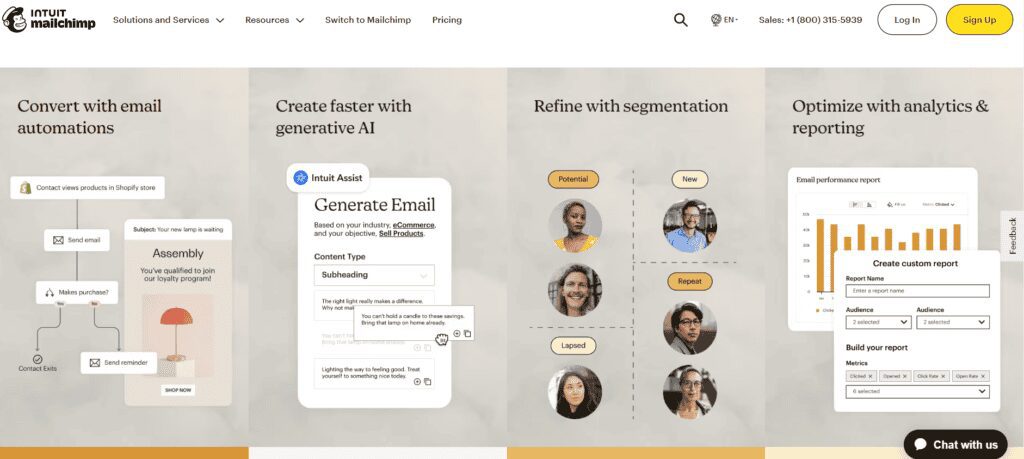
Mailchimp is a well-known established brand in the world of email marketing platforms which hardly needs an introduction. It has a good range of email marketing tools to satiate most of the basic email marketing needs of both beginners and seasoned marketing professionals. As compared with MailerLite, which provides basic tools at an affordable price, Mailchimp has more robust tools to offer with advanced email design, segmentation, and automation features for experienced marketer users.
Key Features of Mailchimp
User-Friendly Email Design
Mailchimp has an impressive and intuitive drag-and-drop editor. This feature suffices the need to produce professional-looking emails without approaching design expertise. Further, “Who won’t love to work with templates that can be tailored as per your requirements?” Mailchimp offers multiple templates that not only make your work easier but also give you the flexibility to alter them as per your business needs. This feature, for sure, helps your businesses to maintain a consistent brand image across email campaigns.
Comprehensive Analytics and Reporting
“Think Comprehensive Analytics and Reporting like a report card for your email efforts.” Hence, this is a very important feature that helps you understand how efficient your efforts are so you can put in the effort to make your emails better over time. Overall, this offers insights into audience demographics, engagement metrics, and individual campaign performance. In addition, Mailchimp has A/B testing capabilities that allow you to optimize your emails to your target audiences.
Advanced Segmentation
Segmentation is an imperative tool that allows you to sort your email subscribers into smaller lists based on common interests like purchase history, engagement levels, and demographic data or past behavior. As a result, you will be able to send more personalized and relevant emails to specific groups of people, making your emails more effective.
Automation
With its powerful automation features, Mailchimp makes it possible for users to create complex workflows like welcome series, abandoned cart reminders, and post-purchase follow-ups triggered by various actions – making engaging customers at key moments simpler.
Integrations
Mailchimp has over 300 integrations available, such as e-commerce platforms, CRM systems, and social media channels, making it easier for you to integrate this service with existing tools you are already using and create a more efficient workflow.
Best Suited For
| Mailchimp | MailerLite |
|---|---|
| Small to Mid-Sized Businesses: Companies that require more advanced features but still want a user-friendly interface. | Small Businesses and Startups: Companies looking for a cost-effective, straightforward email marketing solution. |
| Sales Team: Businesses that prioritize email design and brand consistency will benefit from Mailchimp’s extensive template library and design flexibility. | Users New to Email Marketing: Those who are just starting with email marketing and need an easy-to-use platform with essential features will find MailerLite a good fit. |
| Data-Driven Marketers: Those who need detailed analytics and advanced segmentation to optimize their campaigns will find Mailchimp’s reporting tools particularly useful. |
Comparison Summary Chart – Mailchimp vs Mailerlite
| Features | Mailchimp | MailerLite |
|---|---|---|
| Email Design | More advanced design tools and a wider variety of templates, making it a better choice for businesses that prioritize branding and visual appeal. | MailerLite lacks some advanced design features that businesses requiring more complex email campaigns would require. |
| Analytics and Reporting | Mailchimp offers more detailed analytics and A/B testing capabilities, which are crucial for data-driven marketers. | MailerLite provides basic analytics, covering metrics such as open rates and click-through rates. |
| Segmentation | Mailchimp’s advanced segmentation allows for more targeted and personalized marketing | Basic subscriber segmentation tools, allowing users to group subscribers based on simple criteria like signup source or email activity. |
| Automation | Mailchimp’s automation features are more robust, making it ideal for businesses that need to engage customers at various stages of their journey. | MailerLite’s automation is simpler and better suited for basic campaigns. |
| Integrations | While both platforms offer integrations, Mailchimp’s extensive range makes it a more versatile option for businesses with diverse needs. | MailerLite also integrates with several popular apps, though its selection is more limited compared to Mailchimp's offerings. |
GetResponse
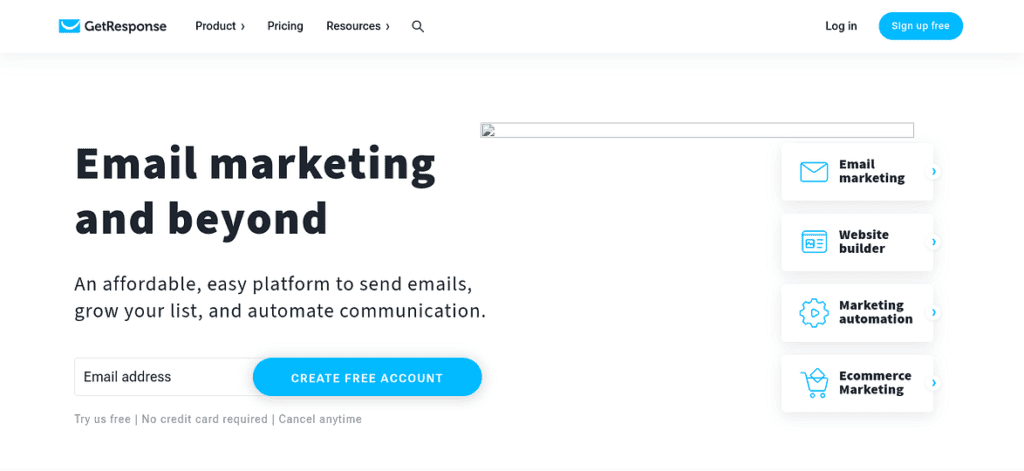
Suppose you are looking for an email platform that can handle webinar hosting, create landing pages, and offer some advanced automation features; then without looking for other MailerLite Alternatives GetResponse is a go-to Email marketing service provider for you. As discussed above, MailerLite, with simple and basic features, is better suited to small startups and small businesses; whereas, GetResponse is a step forward and will provide more extensive features designed to address more complex marketing requirements.
Key Features of GetResponse
All-in-One Marketing Suite
GetResponse is like a “One-STOP-Shop” that presents companies with a complete marketing solution rather than only an email marketing tool. GetResponse is the perfect choice for handling all facets of marketing in one handy location since it offers capabilities for webinar hosting, landing page building, and eCommerce in addition to email marketing.
1. Webinar Hosting
GetResponse’s integrated webinar hosting capacity is one of its main strengths; it helps companies host webinars straight from their platform, therefore simplifying audience, generating leads, and building customer relations. For an amazing experience, GetResponse also deftly links webinars in with email marketing campaigns and automation processes!
2. Advanced Automation
Strong automation tools provided by GetResponse let customers create intricate workflows depending on several triggers—user behavior, purchase history, and engagement levels. These automated solutions help companies to customize their marketing plans and increase customer involvement.
3. Landing Page Creator
GetResponse is especially helpful for companies trying to capture leads and drive conversions. As a “specialist in creating landing pages”, GetResponse provides an advanced landing page creator with many templates and customizing options so users may create high-converting landing pages that seamlessly fit into email campaigns or any other marketing initiatives.
4. Advanced Segmentation and Personalization
Do you know why a reliable and Perfect Email Marketing Tool must have “Advanced segmentation and personalizing tools”? It allows businesses to target particular audiences depending on detailed criteria. If you want to offer highly relevant material that raises engagement levels and conversion rates among several target audience groups then your Email marketing tool must have this feature.
Best Suited For
| GetResponse | MailerLite |
|---|---|
| Medium to Large Businesses: Companies that need a comprehensive marketing platform with advanced features for email marketing, webinars, and landing pages. | Small Businesses and Startups: Companies looking for a cost-effective, straightforward email marketing solution without the need for advanced features. |
| Marketers Who Host Webinars: Businesses that regularly use webinars as part of their lead generation and customer engagement strategies will find GetResponse’s integrated webinar hosting particularly valuable. | Budget-Conscious Users: Those who want essential email marketing features at an affordable price will find MailerLite to be a good fit. |
| E-Commerce Businesses: With its advanced automation and eCommerce tools, GetResponse is ideal for online businesses looking to optimize their sales funnels and customer journeys. |
Comparison Summary Chart – GetResponse vs Mailerlite
| Features | GetResponse | MailerLite |
|---|---|---|
| All-in-One Solution | A complete marketing suite, including webinar hosting and landing page creation | X |
| Webinar Hosting | Integrated webinar hosting is a standout feature | X |
| Automation | GetResponse’s automation capabilities are more advanced, making it suitable for businesses with complex marketing workflows. | Automation features are more basic, better suited for simpler campaigns. |
| Landing Pages | More robust tools and customization options | Only Basic features |
| Segmentation and Personalization | Advanced segmentation and personalization | Only basic features. |
ConvertKit
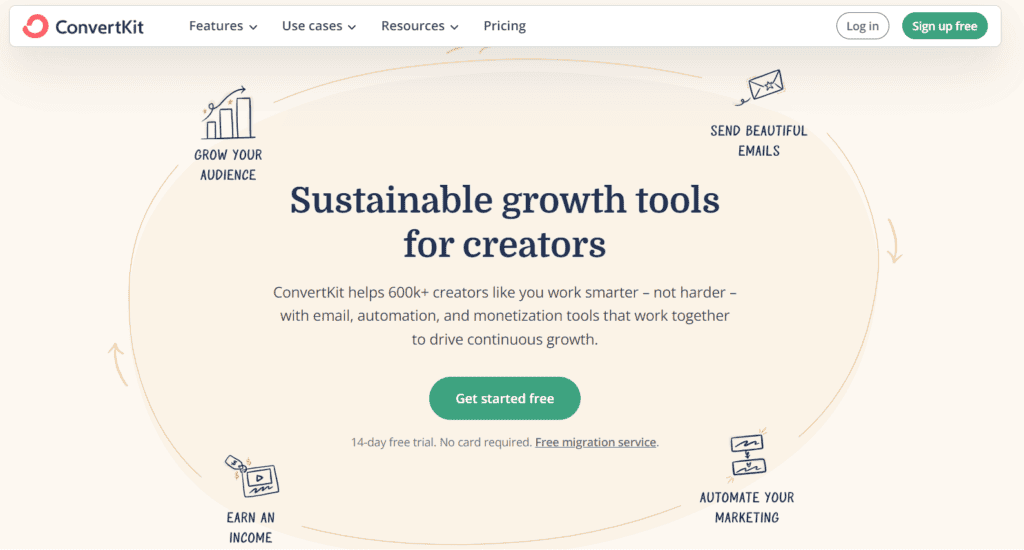
The popular email tool ConvertKit was created especially with creators in mind. ConvertKit provides tools to help you efficiently create and interact with your audience regardless of your position as a – blogger, author, or online teacher. Although MailerLite is an excellent candidate for companies seeking a straightforward and reasonably priced solution, ConvertKit distinguishes itself for its emphasis on creators and simplicity in handling subscriber-based content.
Key Features of ConvertKit
Subscriber-Centric Approach
ConvertKit arranges its platform around the subscribers’ concept instead of arranging or managing lists. Every subscriber thus has a different profile that records their activities, which facilitates the customizing of content and the automation of workflow depending on the behavior of an individual. To summarize, this is especially helpful for creators who require to manage their audience across several projects, without contacts being duplicated, or paying several times for the same subscription.
Simple, Yet Powerful Automation
ConvertKit outshines other email marketing platforms by providing easy yet potent automation tools. Its user-friendly visual automation builder lets creators set up email sequences, tag users depending on their activity, and send emails depending on particular events. This is perfect for those who are looking to build their audience via a sequence of focused emails without the complexities of more elaborate and complex systems.
Landing Pages and Forms
Designed especially to expand your email list, ConvertKit offers a selection of bespoke landing pages and forms. These easy-to-use solutions fit perfectly with ConvertKit’s email marketing capabilities, therefore facilitating lead collection and conversion into subscription processing.
Content Upgrades and Incentives
One of the best things ConvertKit offers is how simple it delivers incentives and content updates. Users may create automated deliveries of specific files or bonuses to clients registered with their business using a particular form. Bloggers and online teachers who are looking to expand their audience regularly using lead magnets will find this function very helpful.
Integrations with Creator Tools
ConvertKit is a powerful platform that integrates effortlessly with Teachable, Patreon, and WordPress, among other creator-oriented applications. These integrations with a broad range of tools enable creators to keep all of their tools linked and simplify their workflow, therefore facilitating the management of subscribers, content, and sales from one platform.
Best Suited For
| ConvertKit | MailerLite |
|---|---|
| Creators and Bloggers: Ideal for individuals who need a platform tailored to managing and engaging with their audience, particularly those who use email marketing to deliver content and build relationships. | Small Businesses and Startups: Companies looking for an affordable, straightforward email marketing solution without needing advanced creator-focused features. |
| Online Educators and Course Creators: Those who offer courses or other educational content online will benefit from ConvertKit’s ability to manage subscribers and automate the delivery of course materials or updates. | Users New to Email Marketing: Those who are just starting with email marketing and need an easy-to-use platform with essential features will find MailerLite to be a good fit. |
| Entrepreneurs with Digital Products: Do you sell digital products or services? ConvertKit’s focus on nurturing and converting leads makes it an excellent choice. |
Comparison Summary Chart – ConvertKit vs Mailerlite
| Features | ConvertKit | MailerLite |
|---|---|---|
| Subscriber Management | Subscriber-centric approach is more suited for creators who need to manage and engage with their audience across multiple projects. | List-based system is simpler but less dynamic. |
| Automation | More intuitive and creator-focused automation system | Automation is basic and better suited for simpler email sequences. |
| Landing Pages and Forms | Tools are more polished and better integrated into the content creation process | Simple tools |
| Content Upgrades | Simplifies the process of delivering content upgrades and incentives | Allows for this but without the streamlined process. |
| Integrations | Integrations are more focused on creator tools, making it easier for content creators to manage their work. | Offers a broader range of integrations but lacks the specialized focus. |
Brevo (formerly SendinBlue)
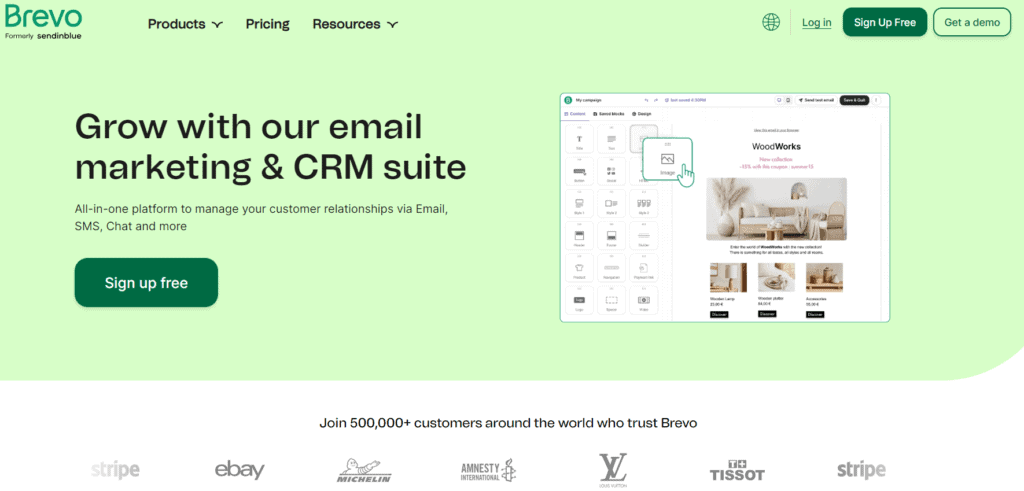
From email marketing and SMS campaigns to CRM and automation, Brevo is a flexible marketing tool with many features. Businesses looking for a pocket-friendly option, not at the expense of functionality will find it very appropriate. MailerLite is well-known for its simplicity and cost, but Brevo offers a more comprehensive toolkit, so it is a viable competitor for companies with various marketing requirements.
Key Features of Brevo
Multi-Channel Marketing
One of the best things about Brevo is its capacity to control several channels from one platform. Brevo fosters SMS marketing, chat, and even Facebook advertising in addition to email marketing. This helps users to contact their customers via many channels and coordinate their marketing activities over several platforms.
Advanced Automation
Strong automation tools available in Brevo let users design sophisticated workflows depending on user behavior, email interaction, and other triggers. Email sequences, SMS alerts, and CRM updates—all of which can be included in these automations—make this a strong tool for handling prospects and client relationships.
CRM Integration
Brevo, with a built-in CRM, lets customers organize their contacts, manage their interactions, and customize their marketing initiatives depending on comprehensive consumer data. Companies that must maintain the alignment of their sales and marketing teams will find this integration especially helpful.
Transactional Emails
Brevo shines in handling transactional emails—including password resets, order confirmations, and other automated messages that are absolutely vital for eCommerce companies. Customizing and tracking these emails guarantees that they reach the addressee quickly and successfully.
SMS Marketing
The SMS marketing tool of Brevo lets companies reach their audience straight on mobile devices. This can be quite successful for time-sensitive promotions or upgrades. The platform also supports SMS automation, which lets users send messages depending on particular events or actions.
Best Suited For
| Brevo | MailerLite |
|---|---|
| Small to Medium-Sized Businesses: Companies that need a versatile platform capable of managing multiple marketing channels from a single interface. | Small Businesses and Startups: Companies looking for an affordable, straightforward email marketing solution without the need for advanced multi-channel capabilities. |
| e-commerce Businesses: Those that require advanced transactional email features and SMS marketing capabilities will find Sendinblue particularly useful. | Users New to Email Marketing: Those who are just starting with email marketing and need an easy-to-use platform with essential features will find MailerLite a good fit. |
| Businesses with Integrated Sales and Marketing: Companies that benefit from having a built-in CRM to align marketing and sales efforts will appreciate Sendinblue’s integration capabilities. |
Comparison Summary Chart – Brevo vs Mailerlite
| Features | Brevo | MailerLite |
|---|---|---|
| Multi-Channel Marketing | Broader range of marketing channels, including SMS and Facebook ads | Focused primarily on email marketing |
| Automation | Provides more advanced automation features, making it suitable for complex marketing workflows. | Automation is basic and better suited for simpler email sequences. |
| CRM Integration | Built-in CRM allows for seamless management of customer relationships, | Requires external tools for CRM functionality. |
| Transactional Emails | Excels in managing transactional emails | Does not match the sophistication of Brevo. |
| SMS Marketing | SMS marketing feature adds an extra layer of direct communication | X |
AWeber
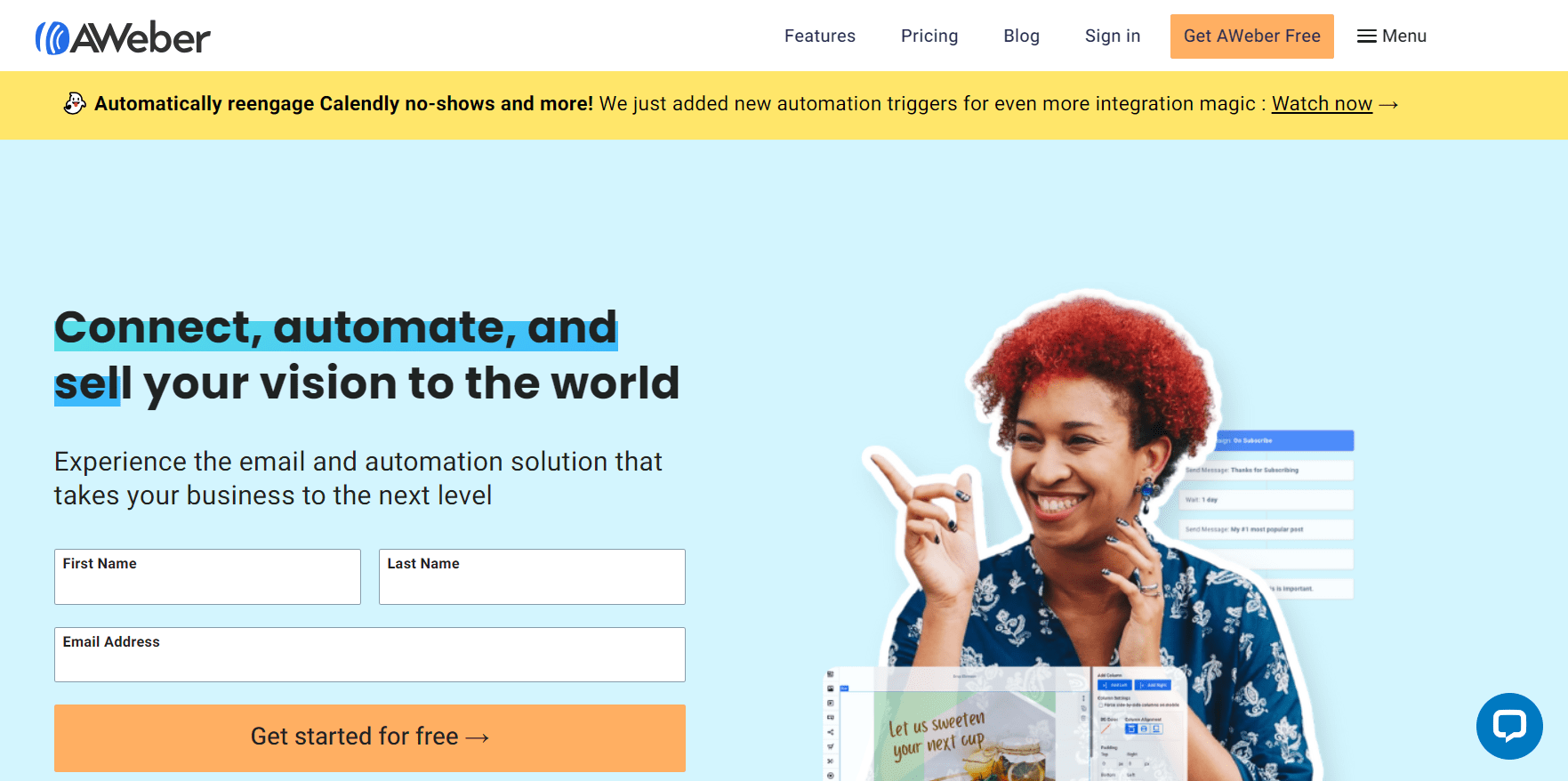
Established over two decades, AWeber is a well-known email marketing solution for small businesses and entrepreneurs looking for dependable, simple-to-use tools to interact with their audience. While MailerLite is famous for its simplicity and cost, AWeber provides a combination of conventional email marketing tools with some sophisticated choices that appeal to consumers seeking a more established platform with robust customer service.
Key Features of Aweber
Drag-and-Drop Email Builder
Designed for simplicity, Weber’s drag-and-drop email builder lets users generate professional-looking emails without any coding knowledge. The platform provides a broader range of design templates that you might alter to match the look of your brand. AWeber also has a stock picture library, so you may quickly find images for your email marketing campaigns.
Automation and Autoresponders
Robust automation tools offered by AWeber include autoresponders, which let customers create email sequences set off by particular subscriber actions—such as newsletter registration or transaction completion. These qualities are imperative for maintaining regular contact with your audience and nurturing leads.
Sign-Up Forms and Landing Pages
AWeber offers a selection of customizable sign-up forms for your website or for sharing on social media. Additionally, the platform offers landing page templates, which let customers design specific pages to record leads without using another application.
Reporting and Analytics
AWeber offers thorough statistics and analytics, including open rates, click-through rates, and subscriber growth over time. The platform’s split testing (A/B testing) tools let customers test several subject lines, content, and send times to maximize their campaigns.
Customer Support
“Any online service/platform/tool is worthless without dedicated customer service support.” Essential customer service, 24/7 live chat, email help, and phone support throughout business hours define AWeber. Webinars, seminars, and a comprehensive knowledge base are among the many tools the platform offers.
Best Suited For
| AWeber | MailerLite |
|---|---|
| Small Businesses and Entrepreneurs: Ideal for those who need a reliable email marketing tool with strong customer support and a solid set of features. | Companies looking for a budget-friendly, straightforward email marketing solution without the need for advanced features. |
| Users Who Value Customer Support: 24/7 customer support. | Beginners in email marketing looking for an easy-to-use platform with essential features will find MailerLite to be a good fit. |
| Marketers Looking for Advanced Autoresponders |
Comparison Summary Chart – AWeber vs Mailerlite
| Features | AWeber | MailerLite |
|---|---|---|
| Email Design | Provides more templates and design tools, which might appeal to users needing more flexibility in their email designs. | MailerLite lacks some advanced design features. |
| Forms and Landing Pages | Tools are slightly more comprehensive, particularly in integration capabilities. | Offer basic sign-up forms and landing pages |
| Reporting | Reporting and analytics are more detailed, offering deeper insights and split testing options | Lacks some of the depth found in AWeber’s analytics |
| Automation | More advanced automation tools, making it better suited for users who need complex autoresponder sequences | MailerLite’s automation is simpler and better suited for basic campaigns. |
| Customer Support | 24/7 live chat, email support, and phone support during business hours. | Email and live chat support without any phone support |
HubSpot
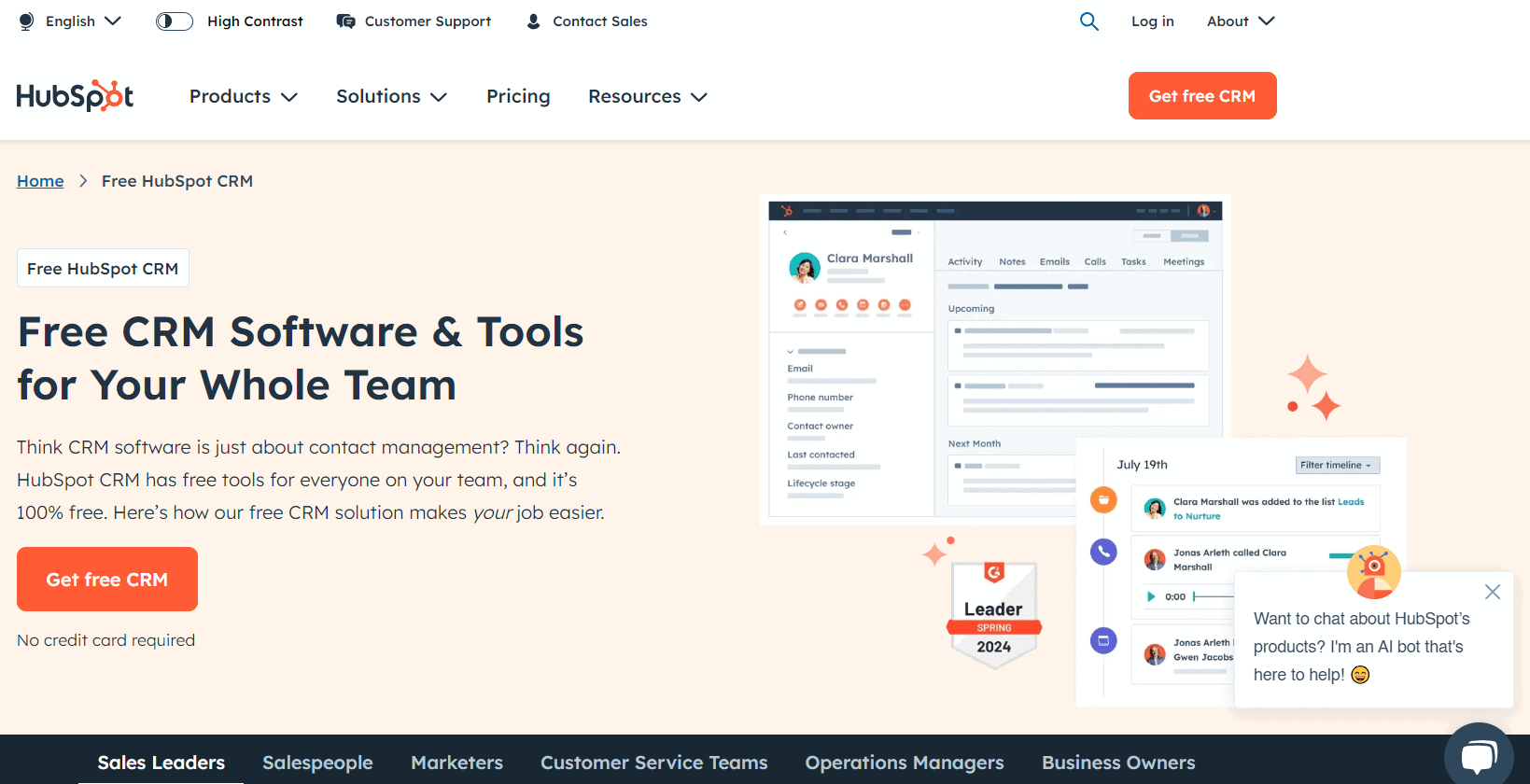
The powerful all-in-one marketing tool HubSpot provides a complete suite of solutions meant to enable businesses to proliferate and handle their consumer relationships adequately. HubSpot offers a more reliable and all-encompassing solution that goes much beyond email marketing and is a strong competitor for companies seeking a whole marketing, sales, and CRM system. Let’s learn the features in a bit more detail and see why you should prefer HubSpot over MailerLite.
Key Features of HubSpot
Comprehensive Marketing Automation
HubSpot’s marketing automation systems are among the most sophisticated or you may call the “most advanced” in the business. Users can design sophisticated workflows spanning several channels—including email, social media, and paid advertising—that automatically do chores. With tailored content and multi-step campaigns that change depending on user activity, HubSpot’s automation is meant to guide leads through the entire consumer journey.
Integrated CRM
One of the strongest suits of HubSpot is completely integrated CRM, which is free to use and effortlessly links with its marketing, sales, and customer care tools and services. CRM facilitates companies to monitor their client interactions in addition to managing pipelines, and customize marketing initiatives based on thorough customer data. This integration guarantees that every team has access to the same customer data, therefore improving the general customer experience and communication efficiency.
Advanced Analytics and Reporting
From email performance to lead generation and return on investment, HubSpot offers in-depth analytics and reporting tools that give insights into every facet of your marketing initiatives. The platform’s very flexible analytics let customers construct detailed reports emphasizing the parameters most important for their company.
Content Management System
HubSpot’s CMS is so powerful that it allows users to produce, enhance, and oversee website content straight from the platform. The CMS is wholly integrated with HubSpot’s marketing tools, allowing users to track content performance, tailor website content for various visitors, and maximize SEO.
Check out our detailed guide on “12 Best SEO reporting tools”
Sales and Customer Service Tools
Apart from marketing, HubSpot has strong customer support and sales solutions. From lead generation to closing agreements and offering continuous support, these capabilities enable companies to handle their entire customer lifecycle. While the customer service tools provide ticketing, live chat, and customer feedback management, the sales tools include pipeline management, email monitoring, and meeting scheduling.
Best Suited For
| HubSpot | MailerLite |
|---|---|
| Medium to Large Businesses: Companies that need a comprehensive marketing, sales, and CRM platform to manage their entire customer lifecycle. | Small Businesses and Startups: Companies looking for an affordable, straightforward email marketing solution without the need for advanced features. |
| Data-Driven Marketers: Those who require detailed analytics and customizable reports to optimize their marketing strategies. | Beginners who are just starting with email marketing and need an easy-to-use platform with essential features. |
| Businesses Looking to manage marketing, sales, and customer service from a single platform. |
Comparison Summary Chart – AWeber vs Mailerlite
| Features | HubSpot | MailerLite |
|---|---|---|
| CRM Integration | Fully integrated CRM - A significant advantage for businesses looking to manage customer relationships seamlessly across marketing, sales, and service. | Lacks an integrated CRM, requiring external tools for this functionality. |
| Analytics and Reporting | In-depth, customizable analytics, making it ideal for data-driven marketers | Offer basic analytics. |
| Content Management | Advanced content management and personalization | Basic landing page creation tools. |
| Marketing Automation | Automation tools are far more advanced, offering multi-channel workflows and personalized content across the customer journey. | MailerLite’s automation is simpler and better suited for basic campaigns. |
| Sales and Customer Service Tools | Robust sales and service tools, making it a comprehensive solution for managing the entire customer lifecycle. | Focuses solely on email marketing, lacking these additional features. |
Moosend
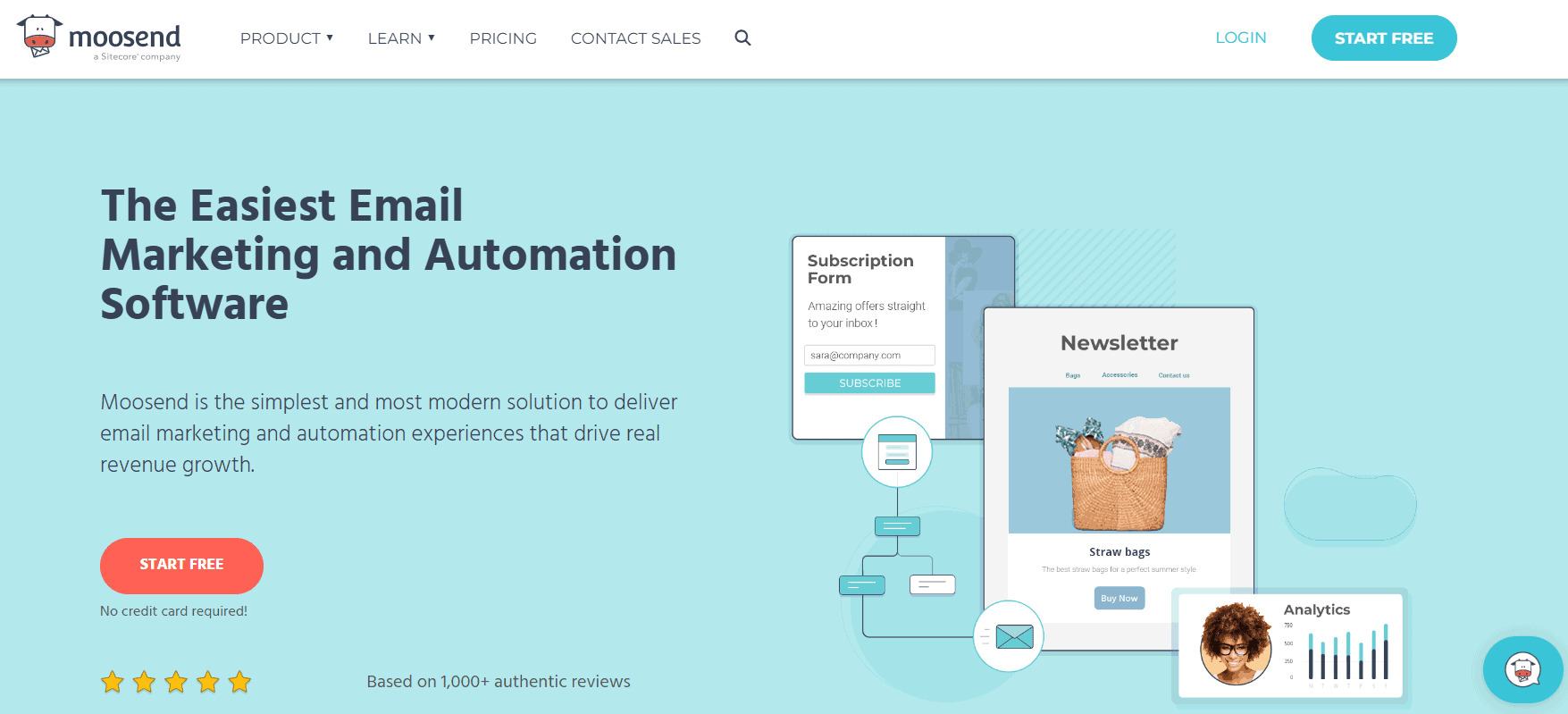
Renowned for its simple UI and strong automation tools, Moosend is a flexible email marketing tool. Offering a suite of tools for email campaigns, automation, and client segmentation, Moosend is meant to appeal to companies of all stripes. Moosend offers other capabilities that can appeal to consumers wishing for more sophisticated functionalities.
Key Features of Moosend
Drag-and-Drop Email Editor
“Before looking into any other features, we always want to work on a platform that offers a user-friendly interface.” Moosend’s easy drag-and-drop email editor allows its users, even novices, to design aesthetically pleasing emails. Users of the site may quickly add graphics, buttons, and social network links to their emails from among the many customizable templates available. This adaptability helps you create professional emails that are consistent with your brand.
Advanced Automation
With advanced workflow tools that let users design intricate sequences depending on consumer behavior, triggers, and circumstances, Moosend outshines MailerLite in automation. Higher conversion rates follow from companies interacting with their audience at the appropriate moment with the proper message, thanks to these automation tools from Moosend!
Segmentation and Personalization
Robust segmentation options provided by Moosend let users split their email lists into focused groups depending on several criteria, including user behavior, demographics, and engagement history. This degree of segmentation allows tailored marketing initiatives capable of significantly raising engagement and conversion rates.
Landing Pages and Forms
I think Moosend’s landing page builder is the best feature for its users that allows them to quickly develop highly converting landing pages. The platform will help you design landing pages that grab leads and boost conversions easily with its range of templates and customization choices. Additionally, Moosend offers customizable sign-up forms that may be posted on websites or distributed on social media.
Reporting and Analytics
Moosend allows real-time monitoring of their email campaigns by offering thorough reporting and analytics. By providing information on open rates, click-through rates, and subscriber behavior, the platform helps consumers maximize their campaigns for the best outcomes. Additionally, Moosend includes A/B testing features, allowing users to see which of several email variations performs better.
Best Suited For
| Moosend | MailerLite |
|---|---|
| Small to Medium-Sized Businesses that need advanced email marketing features, including automation and segmentation. | Companies looking for an affordable, straightforward email marketing solution without the need for advanced features. |
| Those who prioritize creating personalized and segmented campaigns. | Beginners who are just starting with email marketing and need an easy-to-use platform with essential features. |
| Businesses that require in-depth reporting and A/B testing to optimize their email marketing strategies. |
Comparison Summary Chart – Moosend vs Mailerlite
| Features | Moosend | MailerLite |
|---|---|---|
| Email Design | Provides more templates and customization options, making it a better choice for users who need more flexibility in their email designs. | Offers simple drag-and-drop editors. |
| Segmentation | Robust segmentation and personalization options, allowing for highly targeted marketing campaigns. | Segmentation is more basic, sufficient for general use but less effective for detailed targeting. |
| Analytics | Detailed analytics and A/B testing capabilities provide deeper insights into campaign performance | Analytics are more basic, covering essential metrics. |
| Automation | Advanced automation tools are more suitable for businesses with complex marketing workflows | Basic, better suited for simpler campaigns. |
| Landing Pages and Forms | Provides more advanced features and flexibility, making it ideal for users focused on lead generation. | Simple features |
Drip
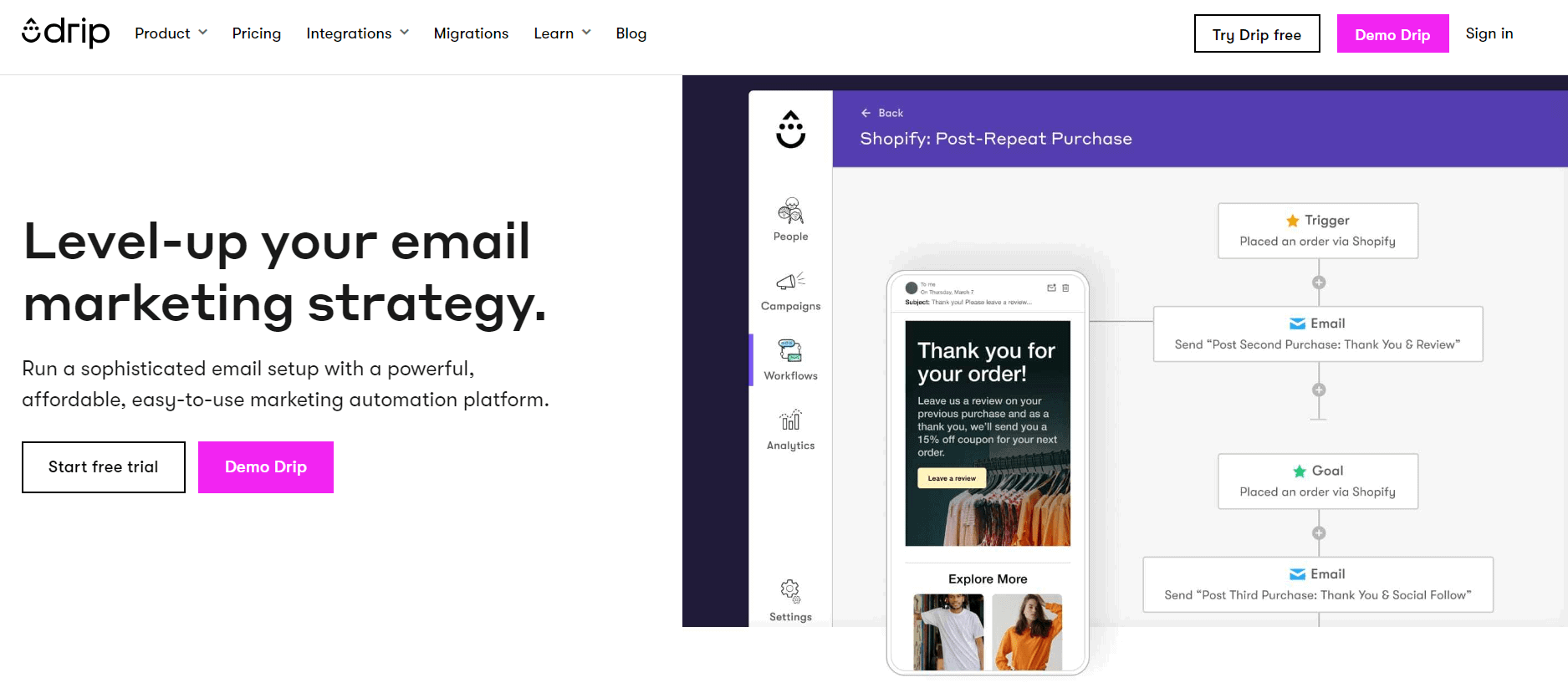
Drip is a robust email marketing tool primarily meant for e-commerce companies. Its sophisticated automation, strong segmentation, and integration powers enable companies to construct customized marketing programs. Although MailerLite is affordable and well-known for its simplicity, Drip provides a more specific collection of features for online stores and companies trying to maximize their marketing plans for consumer involvement and sales.
Key Features of Drip
Advanced Automation
Drip stands out with its advanced automation capabilities, which let you construct complex workflows based on user behavior, purchase history, and other triggers. Suppose you are running an e-commerce company trying to boost sales and build customer loyalty then these automation tools—including personalized product recommendations, abandoned cart reminders, and post-purchase follow-ups—are perfect fit for the growth of your business.
Segmentation and Personalization
One of Drip’s best qualities is its strong segmentation ability. Based on various criteria—such as browsing habits, past purchases, and engagement levels—users can generate highly focused groups. Segmentation enables customized marketing strategies that appeal to particular consumers, improving customer satisfaction and conversion rates.
E-commerce Integrations
Designed specifically for e-commerce companies, Drip performs seamlessly with well-known e-commerce systems, including Shopify, WooCommerce, and Magento. By use of real-time data, these integrations enable companies to track purchase behavior, synchronize consumer data, and automate marketing processes. Deep integration enables companies to maximize their marketing plans and increase revenues using higher efficiency.
Multichannel Marketing
Drip helps companies to reach consumers via SMS and social media in addition to email, therefore facilitating multichannel marketing for its users. Multichannel marketing lets businesses interact with their audience on several platforms so that they can reach consumers, most likely to be active on mobile devices.
Analytics and Reporting
Drip offers detailed analytics and reporting solutions that give companies insightful knowledge of their marketing performance. Users can monitor open rates, click-through rates, campaign income, and customer lifetime value, among other benchmarks. This degree of information enables companies to make data-driven decisions meant to maximize their marketing plans.
Best Suited For
| Drip | MailerLite |
|---|---|
| E-commerce Businesses: Companies that rely heavily on online sales and need advanced automation, segmentation, and integration with e-commerce platforms. | Companies looking for an affordable, straightforward email marketing solution without the need for advanced features. |
| Those who prioritize creating personalized and segmented campaigns. | Beginners who are just starting with email marketing and need an easy-to-use platform with essential features. |
| Data-Driven Marketers: Businesses that require detailed analytics and reporting to optimize their marketing strategies and track ROI. |
Comparison Summary Chart – Moosend vs Mailerlite
| Features | Drip | MailerLite |
|---|---|---|
| Ecommerce Integrations | Drip integrates deeply with popular eCommerce platforms, making it a powerful tool for online retailers. | MailerLite offers eCommerce integrations but lacks the depth and functionality that Drip provides. |
| Segmentation | Robust segmentation capabilities allow for highly targeted marketing, essential for eCommerce success. | Segmentation is more basic, sufficient for general use but less effective for detailed targeting. |
| Multichannel Marketing | Supports multichannel marketing through email, SMS, and social media, offering a more comprehensive approach to customer engagement. | Focuses primarily on email marketing. |
| Automation | Offers more sophisticated automation tools tailored for eCommerce | Basic, better suited for simpler campaigns. |
| Analytics | Detailed analytics that help businesses track the impact of their marketing efforts on sales and customer behavior. | Basic, covering essential metrics. |
How to choose the right email marketing platform?
Even after reading about different email marketing platforms and knowing about their PROS and CONS, I believe selecting between them could be a herculean task, especially when you have to choose between many available options.
However, if you know your requirements, goals, objectives, and budget, you can funnel down the right email marketing platform that will suffice for your needs. Here’s my simple way to select the perfect platform for me, “I hope it will work for every individual and business”.
Consider your goals
It’s important to know exactly what you want to get out of your email marketing before delving into the nuances of any email marketing platform. Your goals will decide which platform best suits you.
- Are you a small business trying to increase your subscriber list?
- A basic, reasonably priced platform like MailerLite could meet your requirements.
- Do you run an e-commerce store and require sophisticated segmentation and automation?
- Go for a tool like Drip, created especially for e-commerce.
- Are you a blogger or content creator longing to interact with your readers with customized material?
- ConvertKit might be the ideal choice since it emphasizes producers.
Aligning your platform choice with your objectives guarantees you are not paying for resources you will not use or missing out on vital ones that could propel your achievement.
Compare Features
After you have set your objectives, you should evaluate several platforms’ features to find which most fits your demands. Here’s how to handle this:
- Make a list of the features you want in the service provider. This can entail, but is not limited to, analytics tools, design flexibility, automation features, or integration choices.
- Prioritize your needs in terms of which ones are complementary and which are non-negotiable. For instance, if your marketing strategy requires detailed segmentation, make sure the platform you chose outshines its competitors in the field.
- Most email marketing tools let you test the platforms either through free trials or demonstrations. Seize this chance to personally investigate the features and observe the simplicity of their usage. This will help you to more clearly identify which platform fits your process.
For example, if automation is your first concern, ActiveCampaign or Drip could be right at the top of your selection list. Mailchimp might be the best choice if simplicity of design and usage are more important. Comparing features depending on your particular requirements helps you to make sure the platform you select has all the tools required for your marketing initiatives.
Budget considerations
Finally, the most important deciding factor in selecting the best email marketing tool is your budget. Although it’s tempting to choose the tool with the most features, it’s crucial to compare the cost with the actual benefits, in terms of features, you will get from the platform.
- Start with free trials or plans: Starting with free plans or trials is common on many platforms, including MailerLite and HubSpot. Beginning here gives you the flexibility to explore the tool without any financial obligation; thereby guiding you if the investment is justified.
- Evaluate Cost vs Value: By this, I mean to say that you should know how much money you have to spend and what you’ll get in return, in terms of features. For instance, HubSpot’s complete suite of tools is far more costly than MailerLite. If you don’t require all the advanced features HubSpot offers, rather than wasting your money, you should be better off with a more affordable option.
- If you expect your business to grow, it is wise to choose a platform that will scale along with the growth of your company. It is worth investing in a tool, although slightly heavy on your pocket, that is potent enough to handle your expansion, rather than switching to some other platform afterward.
Remember, the objective is to identify a venue that offers space for expansion as well as meets your present requirements and financial capacity. In this sense, you are not only wise with your money but also preparing yourself for long-term success.
Conclusion
Selecting the correct email marketing tool can be easy. Your budget, goals, and important feature comparisons will help you choose a tool that fits your present needs and supports your business growth. Spend some time thoroughly assessing your alternatives; then, you will be well on your way to enhancing your email marketing efforts using the appropriate platform.
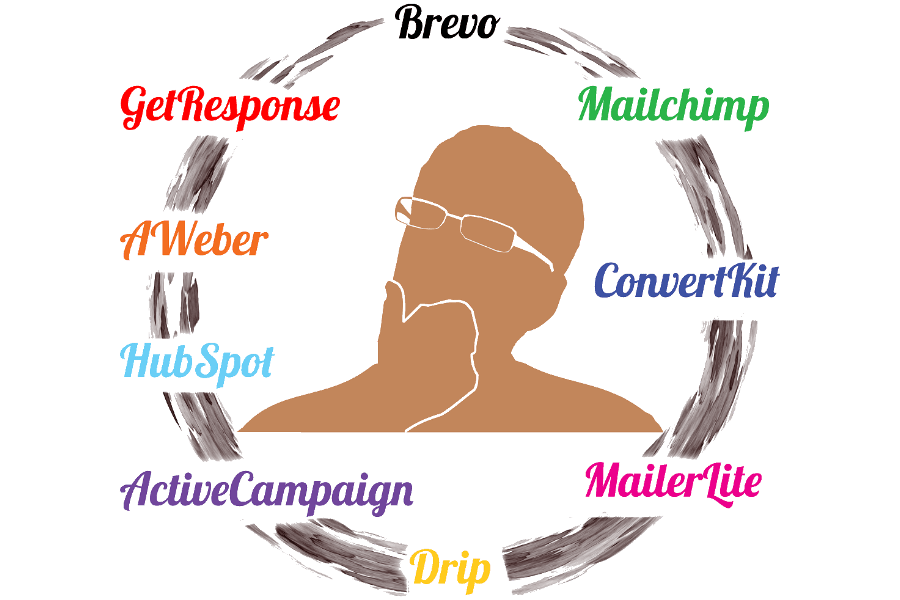






3 thoughts on “MailerLite Alternatives: 9 Best Email Marketing Tools for Small businesses”